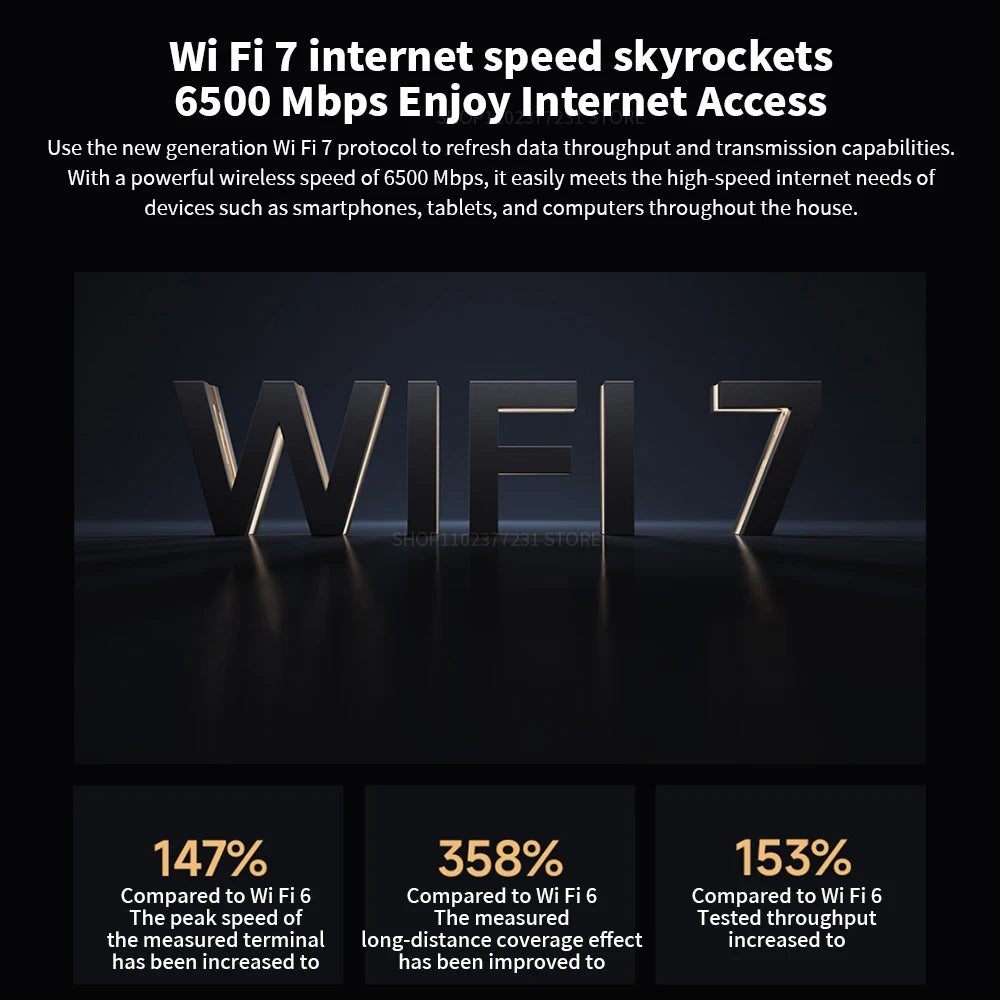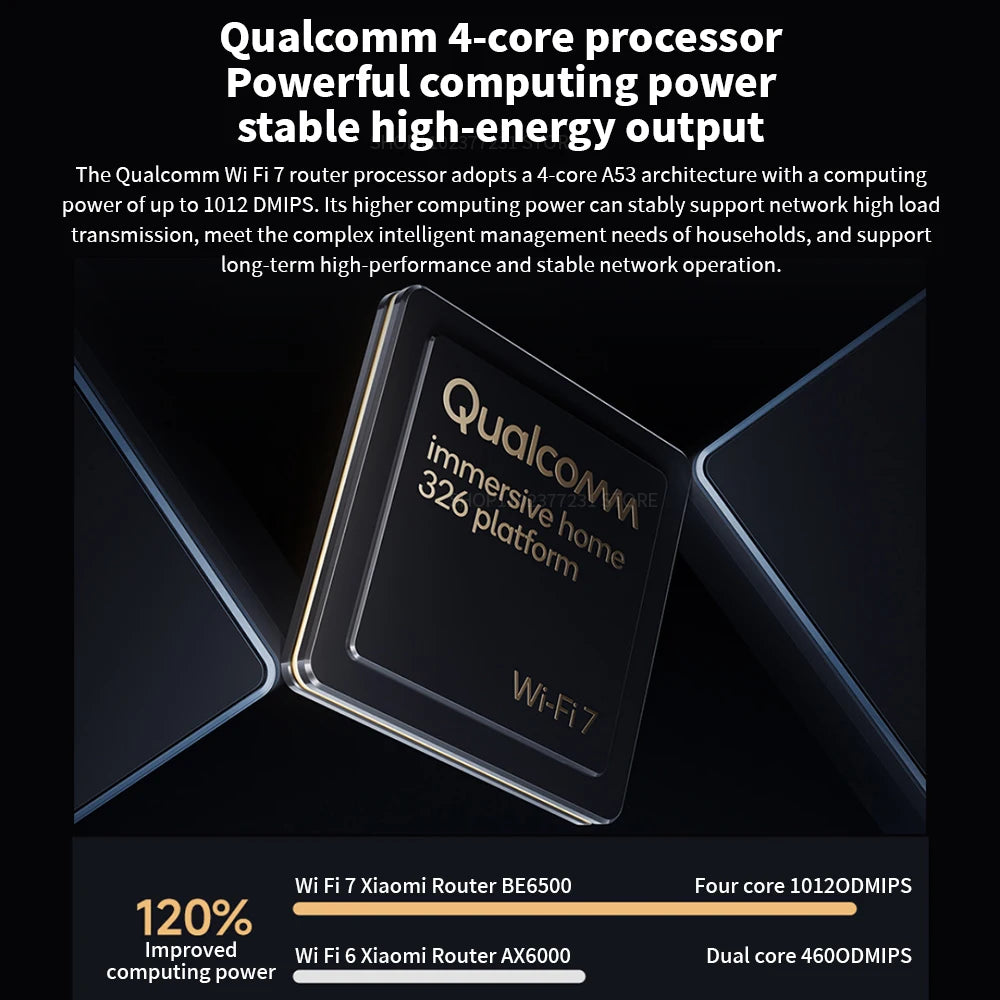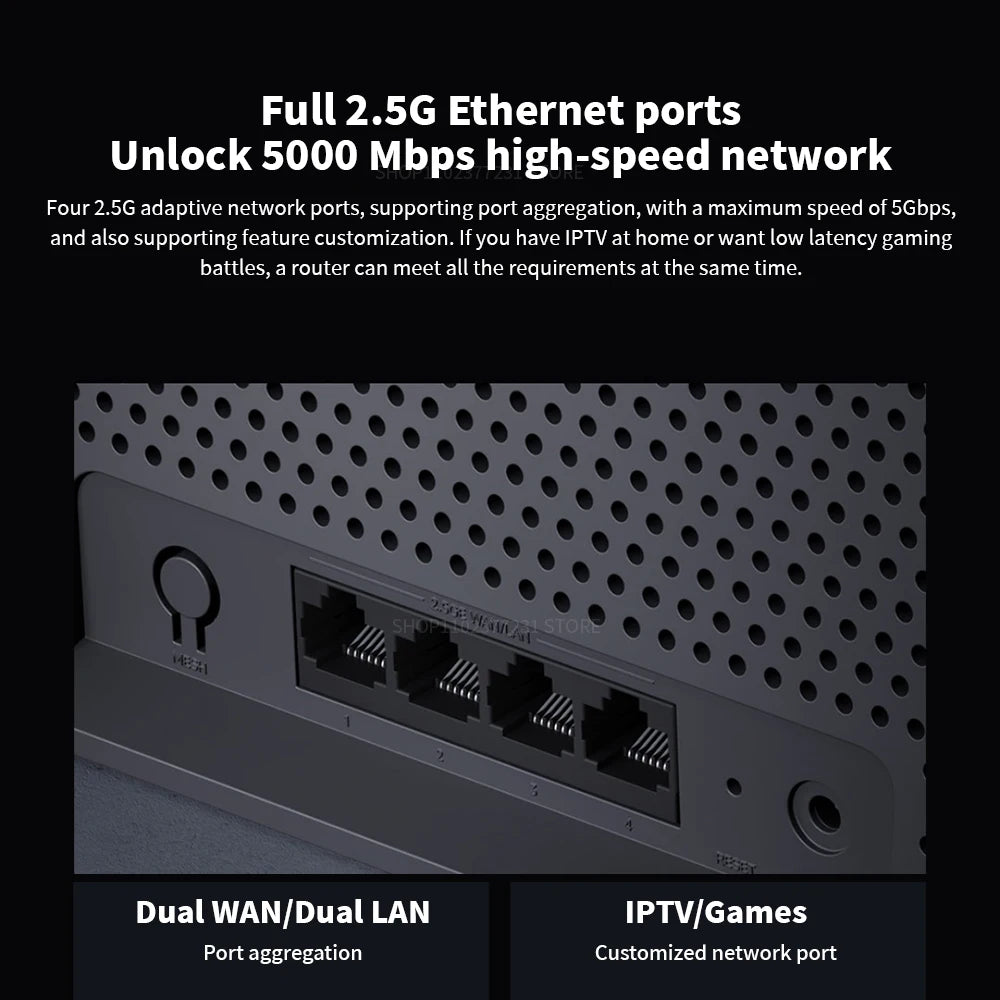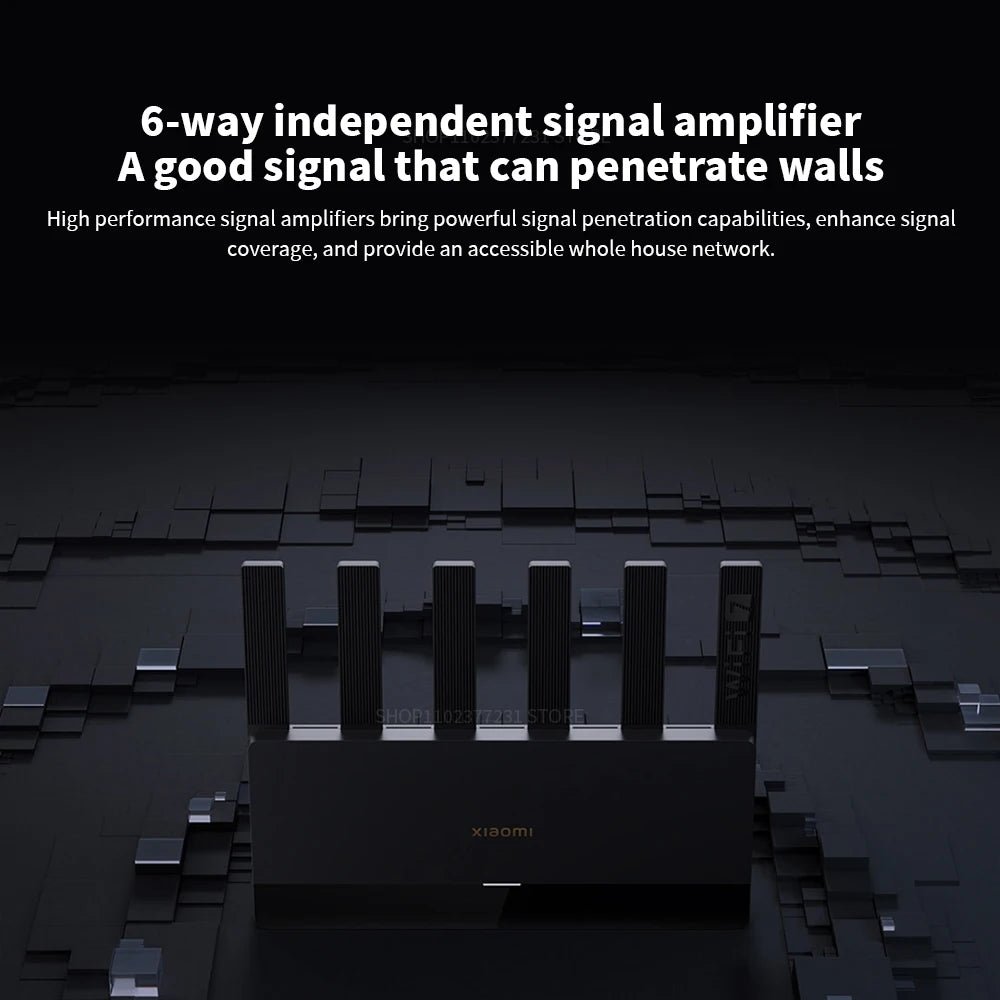Xiaomi Router BE6500 Quad Nucleus wifi7 6500Mbps 2.5G Ethernet Port Dual Frequency 2.4/5GHz 6 Independent Signal Amplifiers Mesh
Xiaomi Router BE6500 Quad Nucleus wifi7 6500Mbps 2.5G Ethernet Port Dual Frequency 2.4/5GHz 6 Independent Signal Amplifiers Mesh
Couldn't load pickup availability
SPECIFICATIONS
Brand Name: XIAOMI
With Modem Function: No
Origin: Mainland China
Hign-concerned Chemical: None
Type: WireLess
2.4G Wi-Fi Transmission Rate: 600Mbps
Standards And Protocols: Wi-Fi 802.11g
Package: Yes
Application: HOME
5G wireless transmission rate: 5764.7Mbps
Choice: yes


Apparent dimension
Length width height (single)--- 318.8 x 46.9 x 242mm
Product Color--- Black
Hardware configuration
Product name --Xiaomi router BE6500
Processor --Qualcomm quad-core A53 1.1GHz CPU Memory --512MB
2.4GHz Wi-Fi-- 2X2(theoretical maximum speed up to 688.2Mbps)
5GHz Wi-Fi-- 4X4 160MHz (theoretical maximum speed up to 5764.7Mbps)
Product Antenna --6 external high-gain Wi-Fi antennas
Product heat dissipation -- natural heat dissipation
Overall interface: 4 x 10/100/1000/2500M adaptive WAN/LAN port
Indicator light --1
System reset button --1
Power port --1
Mesh keys --1
Protocol standards -IEEE 802.11a/b/g/n/ac/ax/be, IEEE 802.3/3u/3ab/3bz
Wireless parameter
Wi-Fi bands - dual-band, 2.4GHz and 5GHz
Wireless channel
2.4 GHz channel: 1,2,3,4,5,6,7,8,9,10,11,12,13
5 GHZ channel: 36,40,44,48,52,56,60,64,149,153,157,161,165
Software parameter
Operating system --MiWiFi ROM
Wireless security -WPA-PSK/WPA2-PSK/WPA3-SAE encryption, wireless access control (black and white list), SSID hiding, intelligent anti-fouling network
Management application -- Support Web, Mijia App (Android &iOS)
Working environment
Working environment temperature --0~40℃
Working humidity --10%~90% RH (non-condensing)
Storage temperature --- -40 to 70 ° C
Storage humidity --5%~90% RH (non-condensing)
Packing list
Router ×1
Instructions ×1
cn adapter x 1
Network cable x 1
How can I boost my Wi-Fi signal
Not recommended position
1. Metal shielding boxes, such as weak current boxes, closed metal cabinets, etc
2. Block more positions, such as the storage cavity embedded in the cement wall, the corner of the sofa and other furniture, and the shoe cabinet/TV cabinet
3. Near electrical appliances with interference, such as microwave ovens, induction stoves, computer main box power supplies, household generators, wireless light cats, etc
4. The edge of the house, such as balcony, toilet, laundry room, etc
Suggested location
1. Open, unobserved location: such as TV cabinet, coffee table, etc
2. The location of the house near the center
3. The router is best placed 1 meter above the ground, not on the ground
4. In order to ensure the performance of the router, it is recommended to use the product upright
Note: Please download the MiHome application, set the country and region to Chinese Mainland, and then search for Xiaomi Router BE6500. Thank you
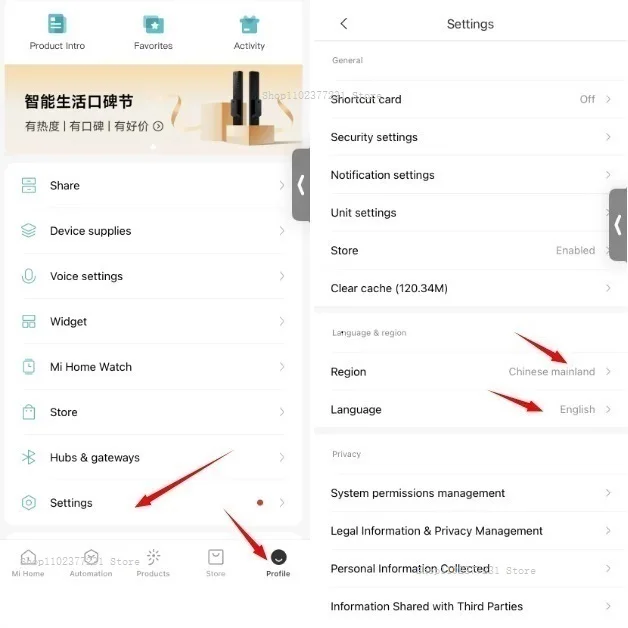



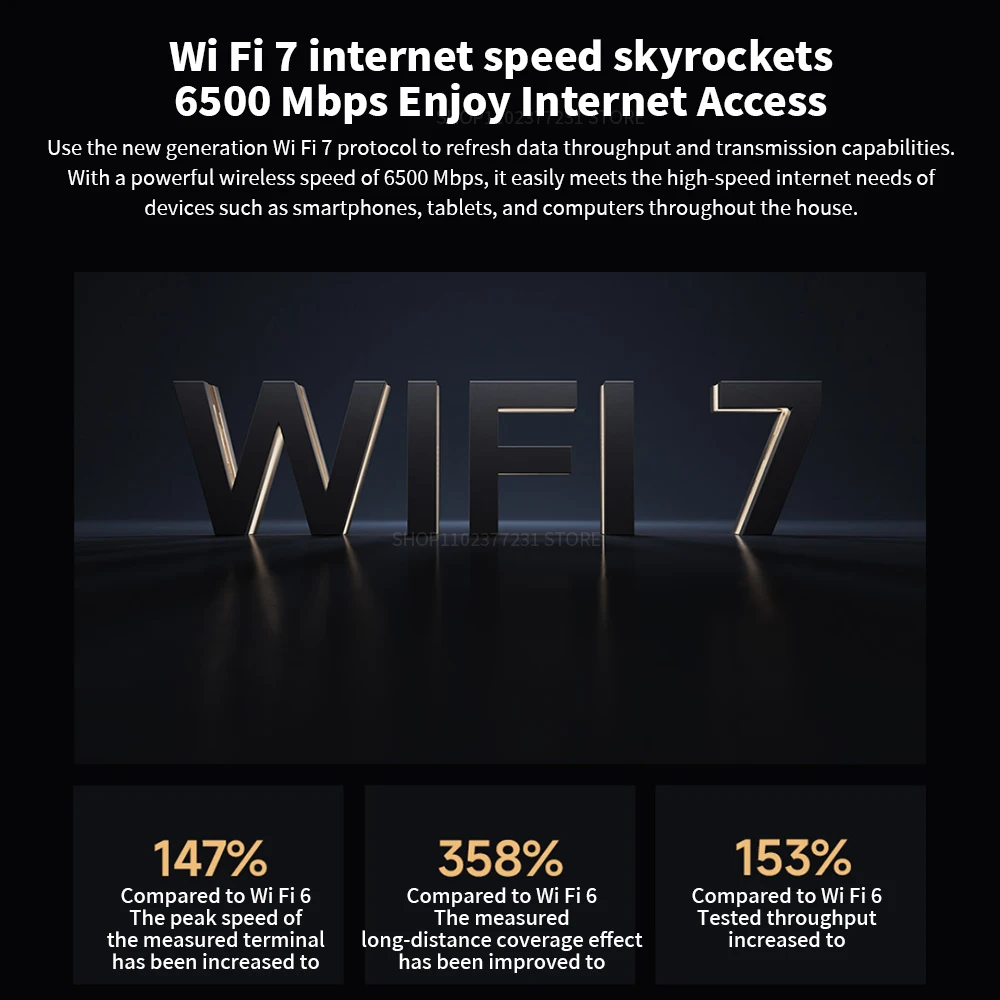



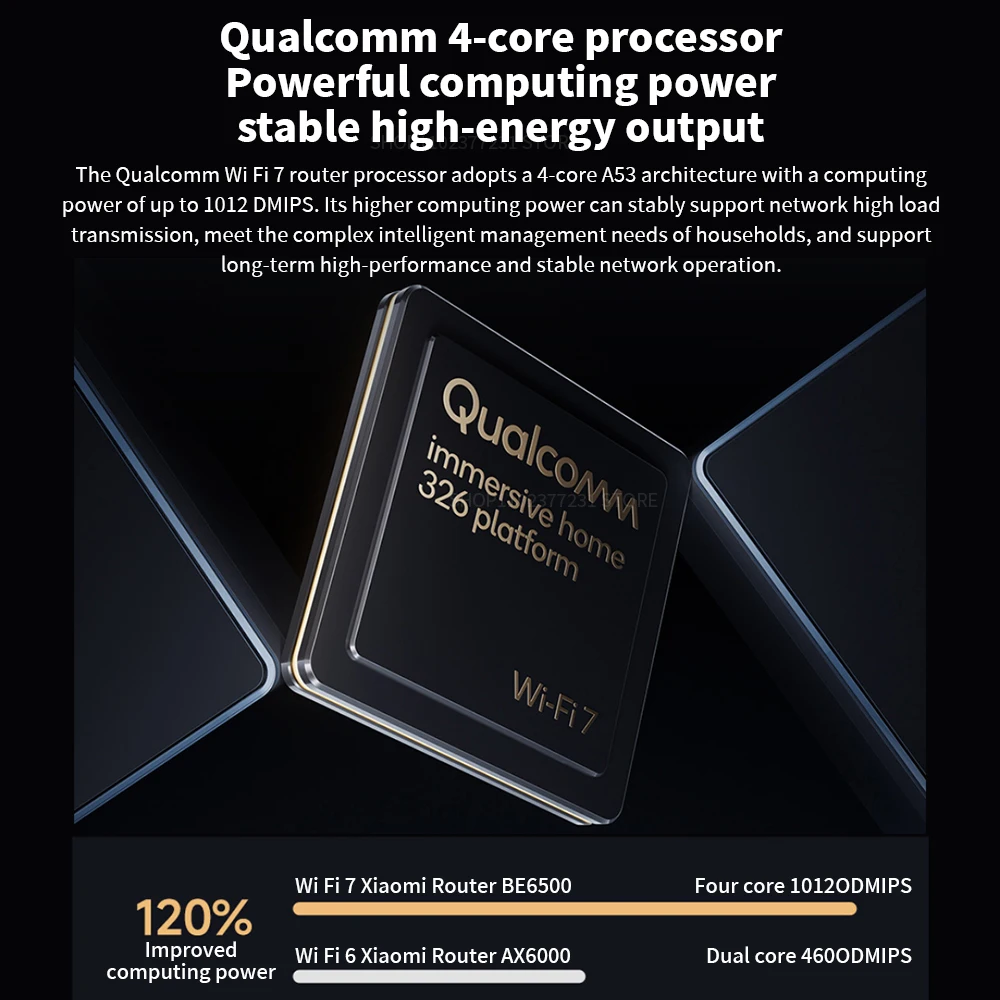
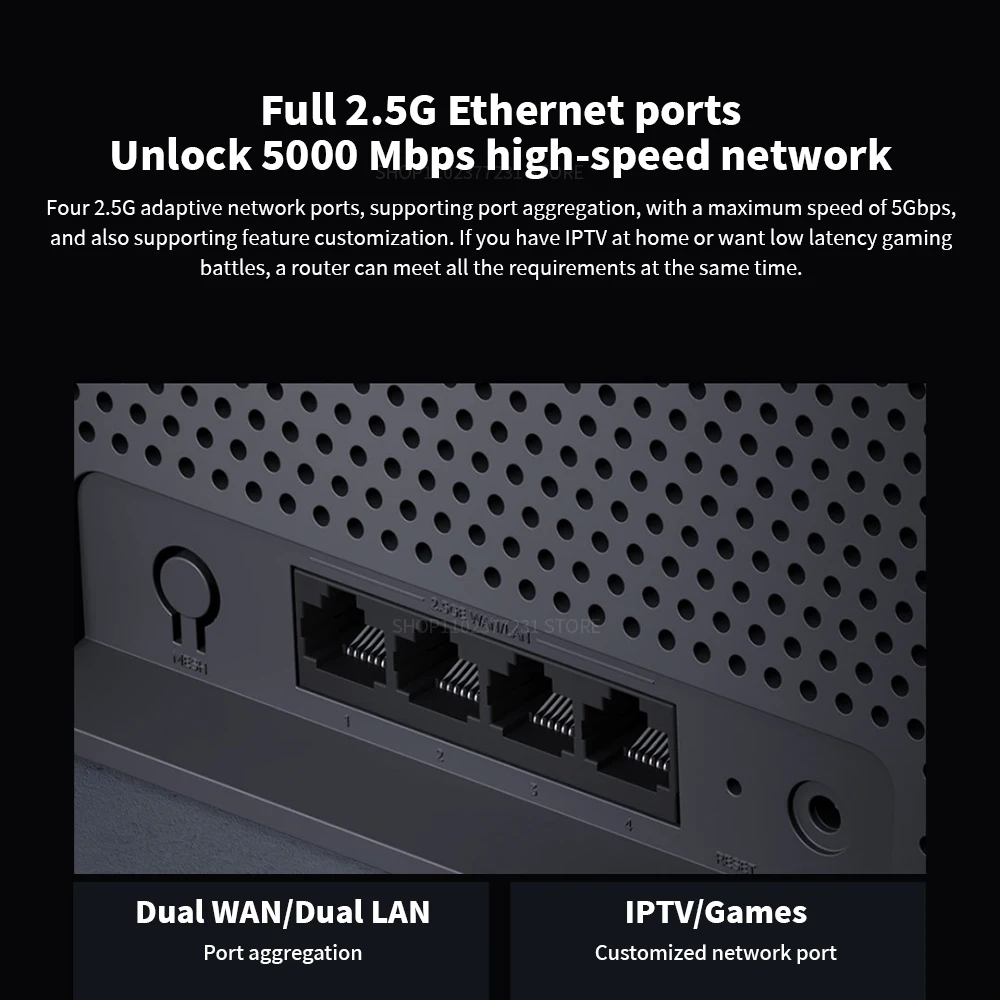
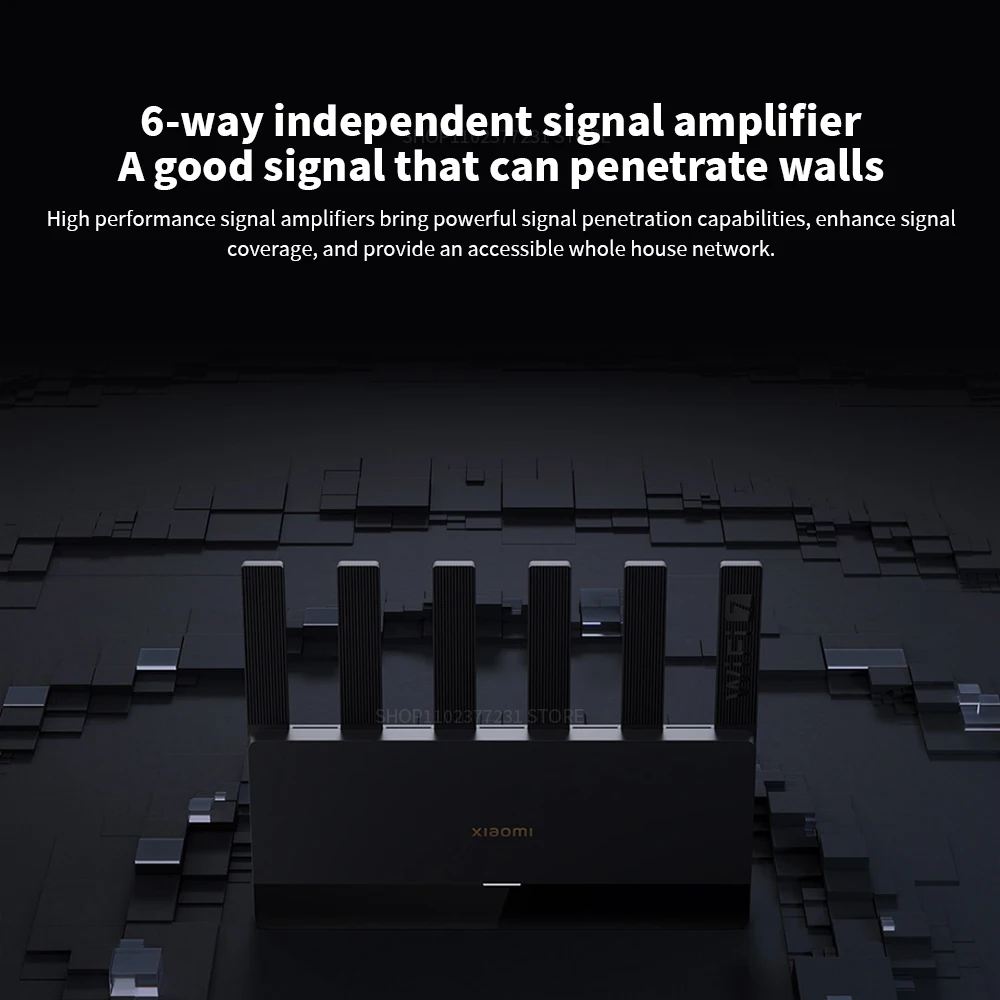









Share